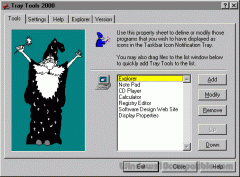Tray Tools 2000 2.7 Details
Freeware 247 KB
Publisher Description
 Tray Tools 2000 allows you to place up to 24 program icons in the Taskbar Tray. Program icons that you place there can be launched by simply clicking your mouse on them. To add new programs or modify existing items click your mouse on the small red toolbox icon displayed in the icon notification tray. You can also modify an existing program icon by right-clicking on it directly from the Taskbar Tray. If you have a series of programs you need to launch quickly to complete a complex task Tray Tools 2000 could be the perfect solution. Tray Tool has a small memory footprint and best of all it's free!
Tray Tools 2000 allows you to place up to 24 program icons in the Taskbar Tray. Program icons that you place there can be launched by simply clicking your mouse on them. To add new programs or modify existing items click your mouse on the small red toolbox icon displayed in the icon notification tray. You can also modify an existing program icon by right-clicking on it directly from the Taskbar Tray. If you have a series of programs you need to launch quickly to complete a complex task Tray Tools 2000 could be the perfect solution. Tray Tool has a small memory footprint and best of all it's free!
Download and use it now: Tray Tools 2000
Related Programs
PS Tray Factory
PS Tray Factory is a powerful and handy tool meant to flexibly control ALL the other icons in the system tray of the taskbar. PS Tray Factory will help you to manage all the applications that place their icons in...
- Shareware
- 15 Jul 2023
- 1.33 MB
Service Manager Tray for Windows
Do you spend lots of time starting up the default windows service manager? Do you develop a lot and start/stop/restart services? If so you came to the right place. This software runs in the tray and you can select which...
- Freeware
- 21 Jul 2016
- 19 KB
Icon Extractor 2000
Icon Extractor 2000 is a small Windows utility that loads and displays all of the ICON resources found in any application program (EXE) or file and allows you to select icons to be saved as individual ICO resource files. You...
- Shareware
- 20 Jul 2015
- 562 KB
FCorp - My Quick Launch
'My Quick Launch' is a Launcher Software which can help you to make FASTER Access to your Favorite Files, Folders, Programs, etc by Typing a Command or more. This program can Save your time to Open your Favorite Files, Folders...
- Shareware
- 09 Apr 2016
- 779 KB
Icon Craft
Icon Craft gives professional and amateur artists the ability to design and edit all the graphics required in the software development cycle, including icons, static and animated cursors, and other interface elements. All these graphics can now be designed using...
- Shareware
- 20 Jul 2015
- 7.91 MB